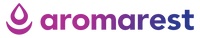User Guide
Quick Start
- Remove the top shade and inner diffuser bay cover.
- Pour filtered water into the sleep and wake diffuser bays to the fill line.
- Put 3-5 drops of essential oil in each bay. Use a peaceful, relaxing scent of your choice in the SLEEP bay and a bright, invigorating one in the WAKE bay, or use the provided oils.
- Replace bay cover and lampshade.
- Plug in your Aromarest using the cord included with the packaging.
- Download Aromarest from the Apple App Store or Google Play store.
![]()
![]()
Hardware

There is a touch button on the front of the Aromarest. Note that it is not a physical button so you only have to lightly tap.
Short touch - Turn on and off light.
Long touch - Cycle through diffuser 1, diffuser 2, off.
App
Setup Wizard






Complete the Setup Wizard to connect your phone to the Aromarest. When you’re connected, your Aromarest will glow purple. The first time you pair to Bluetooth, you will hear a confirmation sound.
 Alarm
Alarm
Wake-up alarm - Tap to turn the wake-up alarm on or off. Set your wake-up time. The "Wake-up begins at" time is when the wake-up mode starts based on the length of time you choose in the Wake-up Cycle settings. The default is 15 minutes.
SLEEP button- Start the enabled cycles.
SKIP button - Skip the current cycle.
Note: The wake cycle starts when you hit SKIP in the sleep cycle. It will run for the duration configured in the wake cycle. (e.g. If you have a duration of 15 minutes and hit SKIP while in the sleep cycle at 5:30 am then the Wake cycle will start and run for 15 minutes)
WAKE button - Appears during the sleep and wake cycles. When you tap this, it will end all cycles and take you to the sleep tracking screen.
![]() Cycle Settings - Access settings for all the cycles. Allows you to permanently change the default cycle settings.
Cycle Settings - Access settings for all the cycles. Allows you to permanently change the default cycle settings.
Aromarest Cycles
There are three Aromarest cycles: Fall Asleep, Sleep, and Wake-up.
Falling Asleep Cycle
This cycle begins when you tap SLEEP.

Enabled - Turn the Fall Asleep Cycle on or off. If you turn it off, your Aromarest will go directly to the Sleep Cycle.
Duration - Adjust the length of the Fall Asleep Cycle. The default setting is 15 minutes.
Light - Adjust the brightness of your Aromarest and allows you to choose from pre-programmed light modes. The default mode is Sunset.
Sound - Adjust the volume and select sound and music. You may use music from your device or sounds from the Aromarest collection. The default sound is Waking Up.
Aroma - Turn the SLEEP aroma bay on or off and allows you to adjust the intensity of your aroma.
![]() Tap to change the music for the current cycle.
Tap to change the music for the current cycle.
![]() Tap to turn change the intensity of your aroma in the current cycle or to turn it on and off.
Tap to turn change the intensity of your aroma in the current cycle or to turn it on and off.
![]() Tap to adjust the brightness or light mode for the current cycle.
Tap to adjust the brightness or light mode for the current cycle.
Sleep Cycle
This cycle begins after the Fall Asleep Cycle is complete.

Light - Adjust the light settings. Tap to turn on or off.
Sound - Adjust the sound settings. Tap to turn on or off.
SKIP - Starts the Wake-up Cycle using the current duration.
Note: The wake cycle starts when you hit SKIP in the sleep cycle. It will run for the duration configured in the wake cycle. (e.g. If you have a duration of 15 minutes and hit SKIP while in the sleep cycle at 5:30 am then the Wake cycle will start and run for 15 minutes)
Wake-up Cycle
This cycle begins prior to your wake-up time based on your wake-up duration.
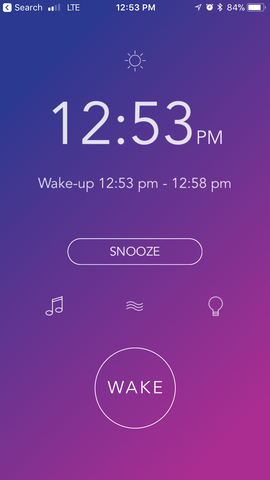
Enabled - This slider turns the Wake-up Cycle on or off. If you turn it off, your Aromarest will skip the cycle.
Duration - Adjust the length of the Wake-Up Cycle. The default is 15 minutes.
Light - Adjust your morning light mode. You may adjust manually or choose from the Aromarest collection.
Sound - Adjust the volume and allows you to choose your wake-up sound or music. You may upload music from your device or choose from the Aromarest collection.
Aroma - Turn the WAKE aroma bay on or off and allows you to adjust the intensity of your aroma.
Snooze - Adjust the length of the snooze cycle. The default is 9 minutes.
Sleep Tracking

Sleep score - This helps you keep track of how well you slept. Your responses will be recorded in the sleep history logs.
Settings survey - If your sleep score is 3 or less, take the survey. Based on your responses the device will make automatic adjustments to help you sleep better.
Alarm Tips:
In iOS, the app MUST be in the foreground at all times. The app will not function if you lock your screen or switch to another app.
You may select multiple songs from your own device, but you cannot select multiple built-in sounds or combine built-in sounds with music from your device.
Aromarest cycles can play mp3 files that have been downloaded to your device. If your music selection is not supported on the app or you delete the file from your device, the app will default to one of the built-in sounds.
 Remote
Remote
There are 5 Remotes for controlling light, sound, and smell.




Color Remote - Choose a solid color from the entire color spectrum and increase or decrease brightness.
White Remote - Manually adjust the shade of white and increase or decrease the brightness.
Light Mode Remote - Choose from pre-programmed light settings (insomnia buster, candle, sunrise etc.) and adjust the brightness.
Sound Remote - Adjust the volume and choose your wake-up sound or music. You may upload music from your device or choose from the Aromarest collection.
Aroma Remote - Manually turn on or off each aroma bay and adjust the intensity of each aroma.
 Sleep History
Sleep History
This shows a day-by-day history of the quality of your sleep based on your sleep score.

To delete your sleep history in iOS, swipe left. In Android, tap and hold.
 Settings
Settings
Cycle Settings - Access the Fall Asleep, Sleep, and Wake-up Cycle settings (swipe left/right to scroll back and forth)
Aromarest setup wizard - Helps you connect to Aromarest.
Help - Documentation
Leave Feedback - Allows you to leave feedback on Aromarest.
Rate app - Allows you to rate Aromarest on the app store.
About - Where you will find all you could ever possibly want to know about Aromarest.
Demo Mode (iOS only) - Makes it easy to see how sleep cycles and other features work. While enabled: Cycles will continuously loop between Fall Asleep, Sleep, and Wake. Sleep History will show simulated data for the past 90 days. Note: Settings do NOT save while in demo mode.